Hi there! This is a lewd game featuring characters with androgynous features, some male, some female, some… slime? You play as a feminine guy that looks like a gal, and you do lewd things with guys, gals, monster guys, monster gals, and… slimes? It’s a stance-based RPG with rogue-lite elements and a frankly suspicious number of phallus(es? odes?) written, drawn, and programmed by us, the Majalis team, consisting of two programmers, one artist, one writer – making in all, two! It’s a custom built game using libgdx.
Developer: The Majalis Duo – Itch.io – Patreon
Censored: No
Version: 0.3.16.2
OS: Windows, Mac, Linux, Android
Language: English
Genre: 2DCG, Male protagonist, Fantasy, Animated, Corruption, Futa/trans, Gay, Monster, Monster girl, Rape, RPG, Trap, Combat, Female domination, Mobile game, Turn based combat, Anal sex, Oral sex, Vaginal sex, Sex toys, Big ass, Big tits, Virgin
1- Extract to desired location.
2- Click on “TalesOfAndrogyny.exe” to start playing.
Steps to play by using the .jar file:
Step 1: Go to the pastebin link and download the python file.
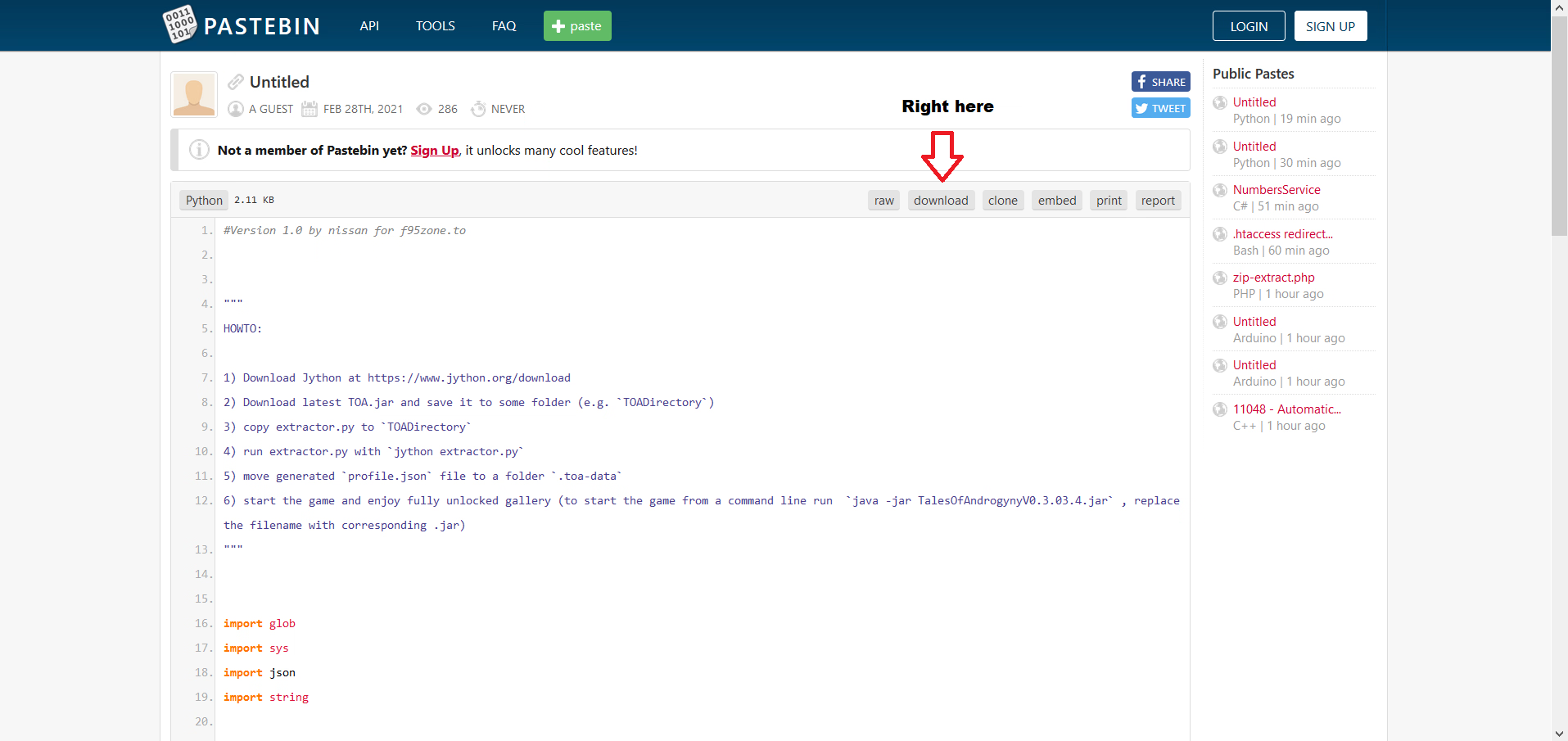
Step 2: Go to https://www.jython.org/download and download the Jython installer.
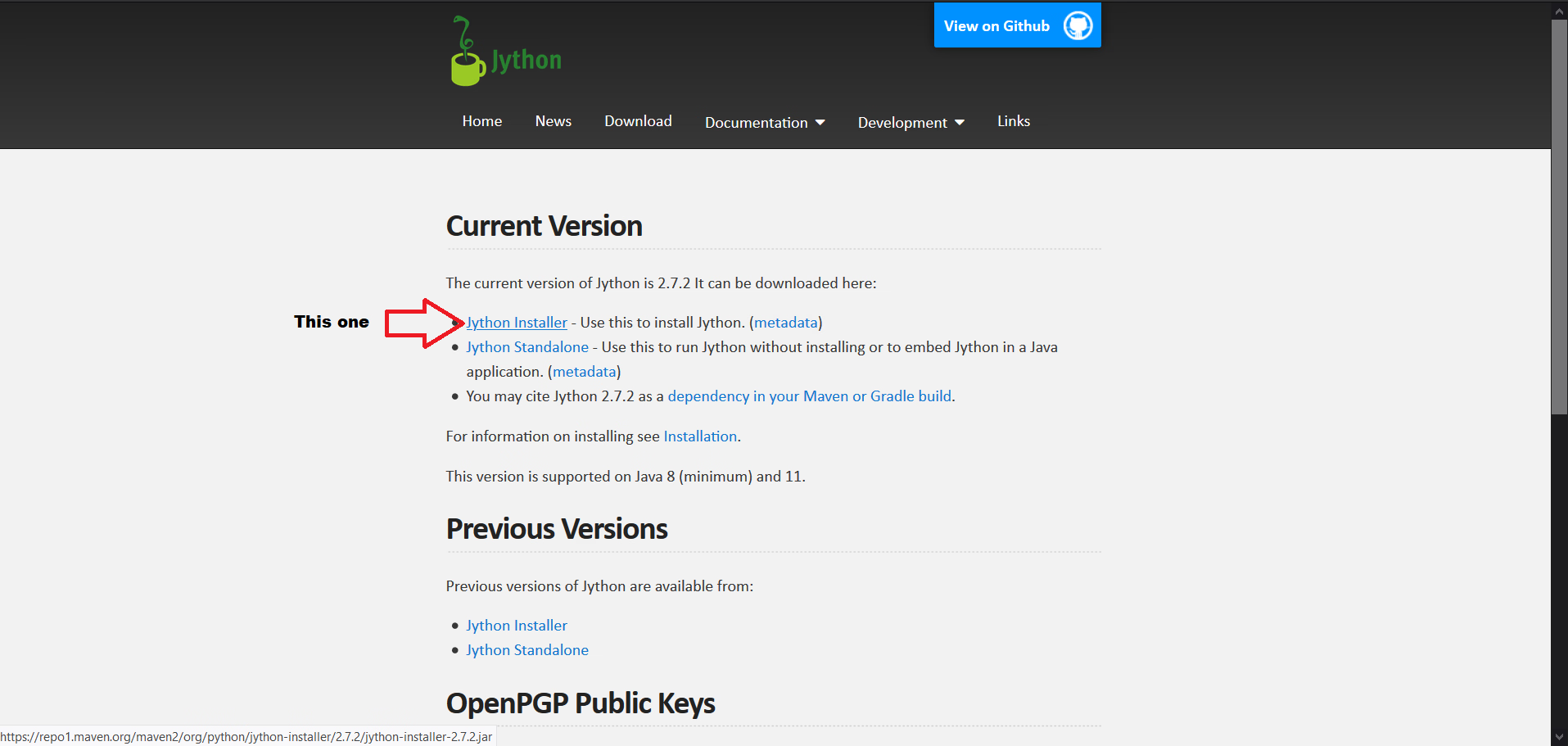
Step 3: These are the two files that you should have downloaded. Run the jython-installer-2.7.2.jar.
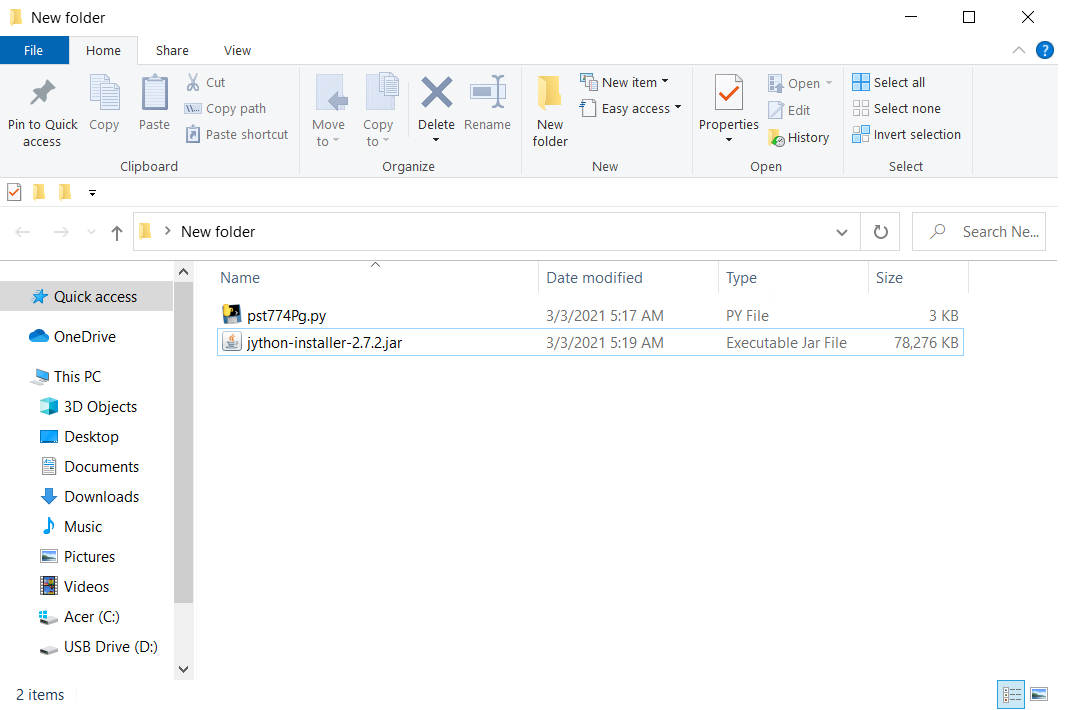
Step 4: This window should pop up. Just keep hitting next and wait for it to finish installing, then press the finish button. (Make sure you agree to the license agreement to start the installation process)
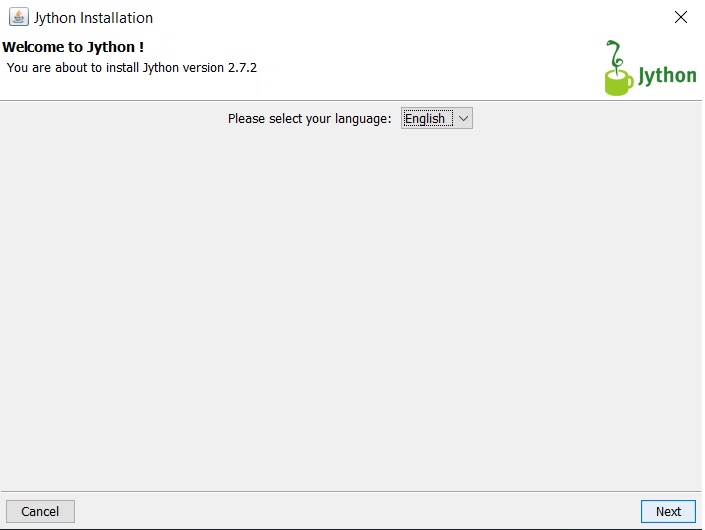
Step 5: Move the pst774Pg.py file you downloaded and the TalesOfAndrogyny.jar game file from Majalis into a newly created folder. These should be the only files in there.
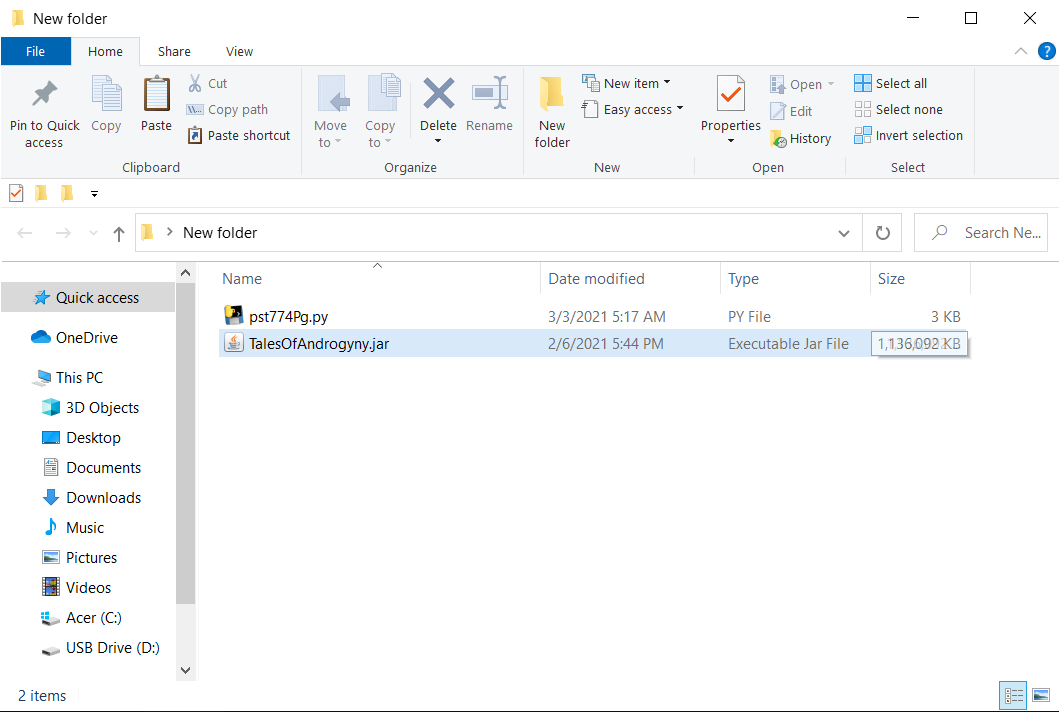
Step 6: Run the pst774Pg.py file. If prompted for what application to use, open up another folder and go to the file path C:jython2.7.2bin then drag the pst774Pg.py file over jython.exe like the picture below.
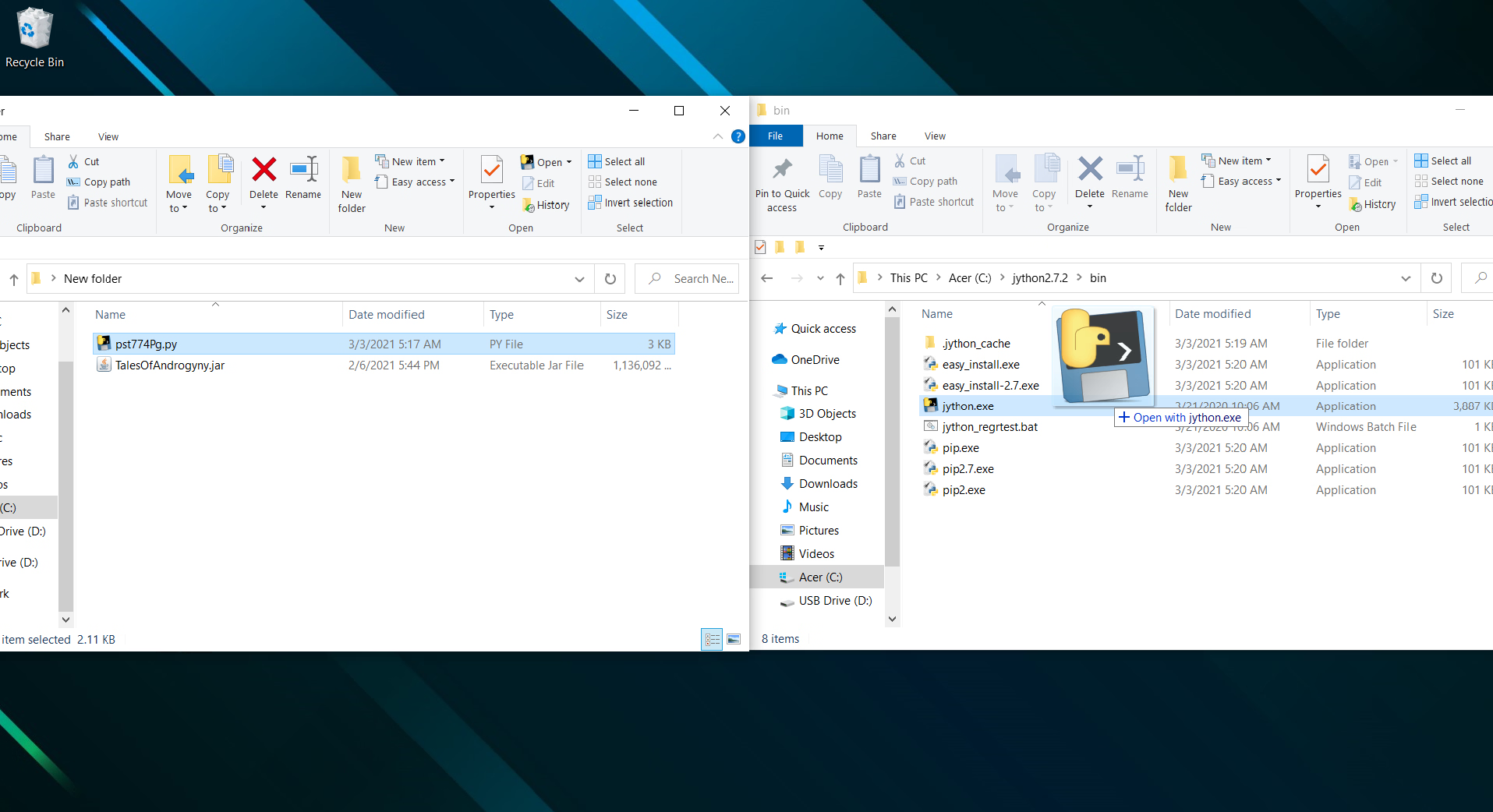
Step 7: This window should pop up. Wait for it to disappear by itself.
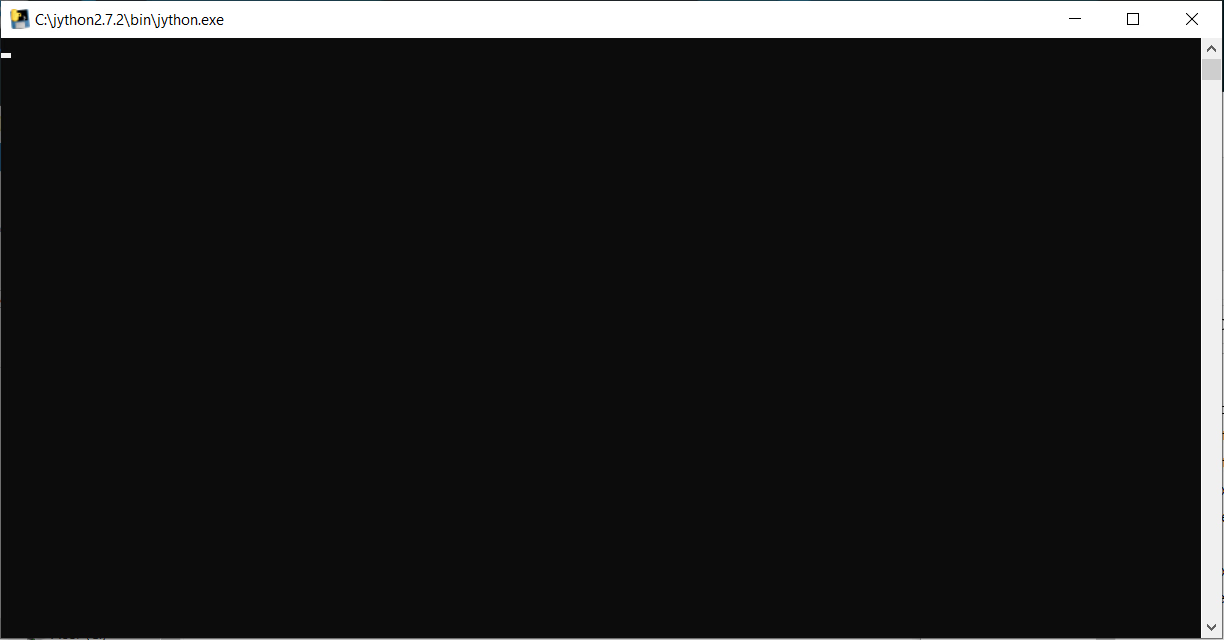
Step 8: You should now have a profile.json file in the same folder as the pst774Pg.py file and the TalesOfAndrogyny.jar file. Move the profile.json file into the .toa-data folder (that you should have, provided you’ve run the game before) and replace the file in the destination.
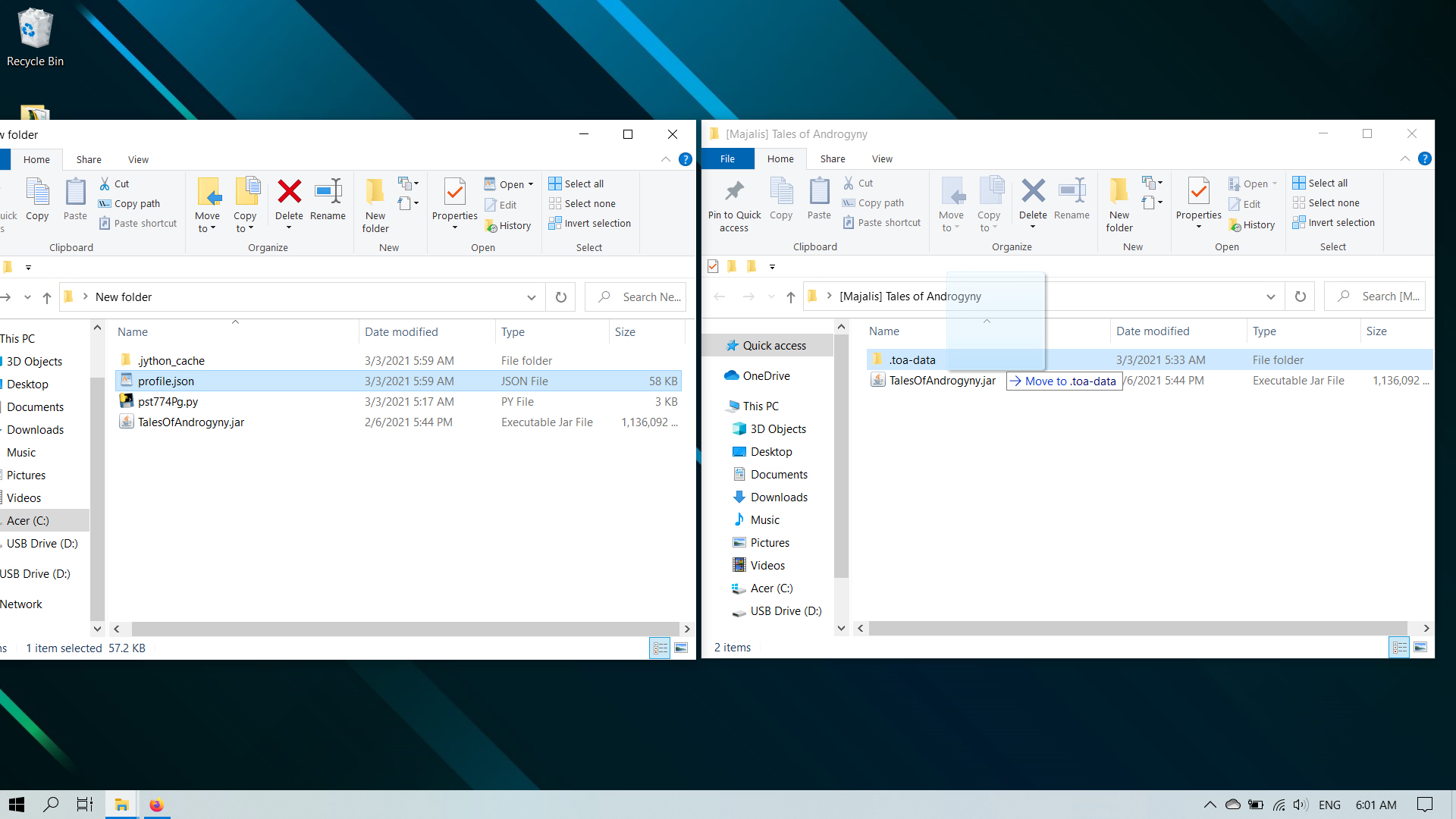
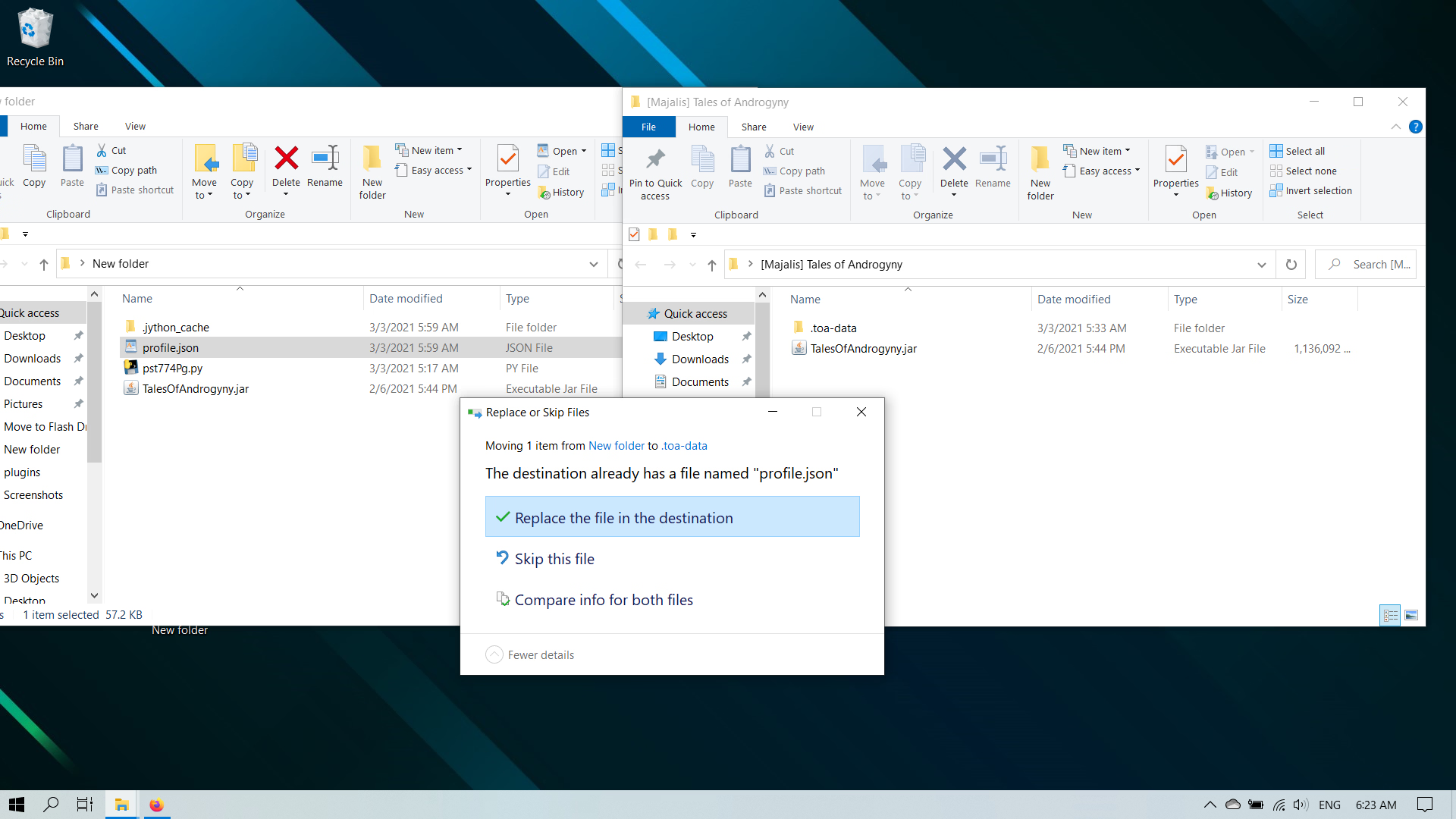
This should be the end result.
v0.3.16.2
Tweaksandbugfixes:
- Fixed crash bug with chastity cage
DOWNLOAD
![HornyCraft [v0.12.1] By Shadik](https://freedwnlds.com/wp-content/uploads/2023/03/31/HornyCraft-v0121-By-Shadik.webp-200x150.jpeg)


![Hentai University [v19a]](https://freedwnlds.com/wp-content/uploads/2022/01/03/Hentai-University-v20-200x150.jpg)



![Family Faring [Ep. 3] By Royal Games](https://freedwnlds.com/wp-content/uploads/2024/03/26/Family-Faring-Ep-3-By-Royal-Games.webp-200x150.jpeg)

![Married Life With A Lamia [v0.6a] By Xoullion](https://freedwnlds.com/wp-content/uploads/2023/03/31/Married-Life-With-A-Lamia-v06a-By-Xoullion.webp-200x150.jpeg)

![Sakura XXX Simulator – Naruto parody game [Final]](https://freedwnlds.com/wp-content/uploads/2021/12/22/Sakura-XXX-Simulator-–-Naruto-parody-game-Final-200x150.png)
![FRIENDS GAME [v1.0] By Umemaro 3D](https://freedwnlds.com/wp-content/uploads/2024/02/25/FRIENDS-GAME-v10-By-Umemaro-3D.webp-200x150.jpeg)

![How to Raise a Happy NEET [v1.0.1] By RuririSoft](https://freedwnlds.com/wp-content/uploads/2023/12/23/How-to-Raise-a-Happy-NEET-v101-By-RuririSoft.webp-200x150.jpeg)



![Tales of Androgyny [v0.3.13.5]](https://freedwnlds.com/wp-content/uploads/2022/01/10/Tales-of-Androgyny-v03162.png)







