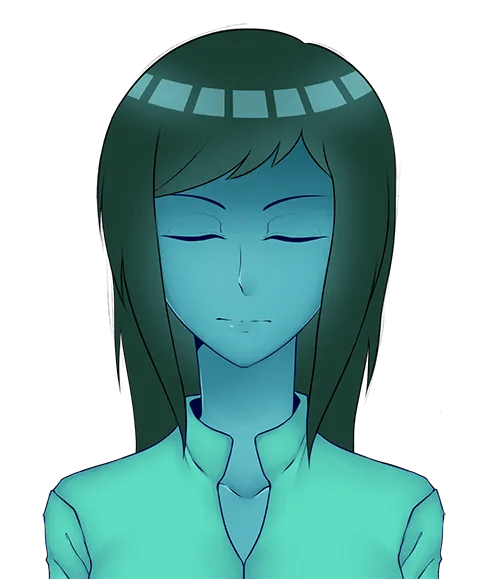1. Download all necessary files (Including APK and OBB). They both are included in a ZIP file.
2. Extract the files from the archive
3. Install the APK file. Do not open it because you need to do one more step.
4. You will also get from the zip file a folder usually named in.time2fap.[game_name] Move this folder to Android/obb
You should end up with Android/obb/in.time2fap.[game_name] when done correctly.
5. (Give the game storage permission if needed)
Gestures and preferences features: (Android)
This release supports my gestures:
– Swipe up to open the game menu
– Swipe down to hide the interface
– Swipe left to roll back
– Swipe right to skip
– Swipe up then down to toggle auto forward mode
Preferences
– Slider to change the opacity of the text box
– Slider to change the font size
Quick Menu
– Hide/Show the quick menu by pressing “>” or “<” on screen


![Shared Fate [v0.1] By Foxfictioneer](https://freedwnlds.com/wp-content/uploads/2023/05/16/Shared-Fate-v01-By-Foxfictioneer.jpg)

![Lust Hunter [v0.3.0 Public]](https://freedwnlds.com/wp-content/uploads/2021/12/27/Lust-Hunter-v036-Public.jpg)